
Ship Detection - Part 1 (Data Wrangling)
Data wrangling for ship detection competition
We solve high impact problems for our customers with applied Geospatial and AI technologies.
We build geospatial data pipelines, train, deploy, monitor and retrain Geo AI models.
We blog about our work and investigations into emerging trends in our industry. The blog is a great place to learn more about our work and how we can help you.

Data wrangling for ship detection competition

Dealing with huge images

Training Yolov5 for ships detection
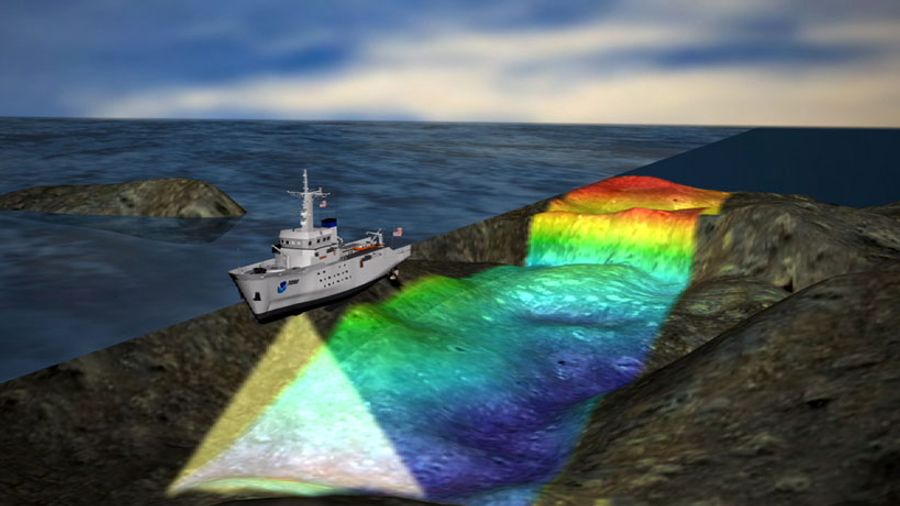
Learning how to map the ocean floor with MBSystem